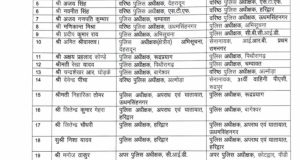DAINIK NATION BUREAU
So you created a bunch of Gmail accounts for what seemed like a good reason at the time, but now you want to get rid of them? Perhaps you’re worried about privacy and security or you just want to tidy up your online footprint.
Whatever the reason, you’ll be happy to know that it is actually possible to delete a Gmail account completely. Most people aren’t even aware of this because they’ve never tried it before or thought to look into the possibility. You’re different, however; so let’s have a look at how it’s done.
How to Completely Delete a Gmail Account
1. FIRST, OPEN YOUR ACCOUNT SETTINGS.
2. UNDER ACCOUNT PREFERENCES, YOU WILL FIND A DELETE YOUR ACCOUNT OR SERVICE OPTION.
3. FROM THERE, CLICK DELETE PRODUCTS. IT’S GOOD TO KNOW THAT YOU CAN ALSO DELETE YOUR GOOGLE ACCOUNT COMPLETELY. THAT WOULD REMOVE YOUR SEARCH HISTORY, YOUTUBE ACCOUNT, AND ANYTHING ELSE RELATED TO GOOGLE.
4. SELECT THE GMAIL ADDRESS YOU WANT TO DELETE.
5. TYPE IN THE PASSWORD.
6. PRESS NEXT.
7. FIND THE TRASH CAN ICON NEXT TO GMAIL. CLICK IT.
8. ENTER AN ALTERNATIVE EMAIL ADDRESS. THIS ADDRESS WILL BE YOUR NEW GOOGLE USERNAME, SO BE SURE NOT TO USE AN EMAIL THAT YOU CAN’T ACCESS.
9. CLICK SEND VERIFICATION EMAIL.
10. YOU WILL NOW GET AN EMAIL FROM NO-REPLY@ACCOUNTS.GOOGLE.COM, WHICH WILL GIVE YOU THE LINK YOU HAVE TO CLICK IN ORDER TO DELETE YOUR GMAIL.
11. IF NECESSARY, LOG INTO YOUR GMAIL ACCOUNT.
12. FROM HERE, YOU WILL JUST HAVE TO FOLLOW THE INSTRUCTIONS. ONCE YOU CLICK YES, I WANT TO DELETE YOUREMAIL@GMAIL.COM, THE EMAIL ACCOUNT WILL BE COMPLETELY DELETED FOREVER. THIS STEP CAN’T BE UNDONE.
Once you complete all of these steps, your Gmail inbox and outbox will be wiped. People who send you emails will get a delivery failure message every time. If you want to save your messages before you delete your Gmail account, you can do so with Google Takeout.
NB-Content belong to en.softonic
 Dainik Nation News Portal
Dainik Nation News Portal